Taking Screenshots in Firefox
I find taking screenshots in Linux a bit painful. My current way is to use GIMP to create an image from a screenshot, but it’s a bit slow to startup and interrupts my flow. I’ve had trouble installing Shutter which I haven’t worked through yet. However I’ve just found out that Firefox has a way to take screenshots. All you need to do is press Control-Shift-S and then it brings up a selector where you can pick an element, or a region (like an improved version of Windows Snipping tool).
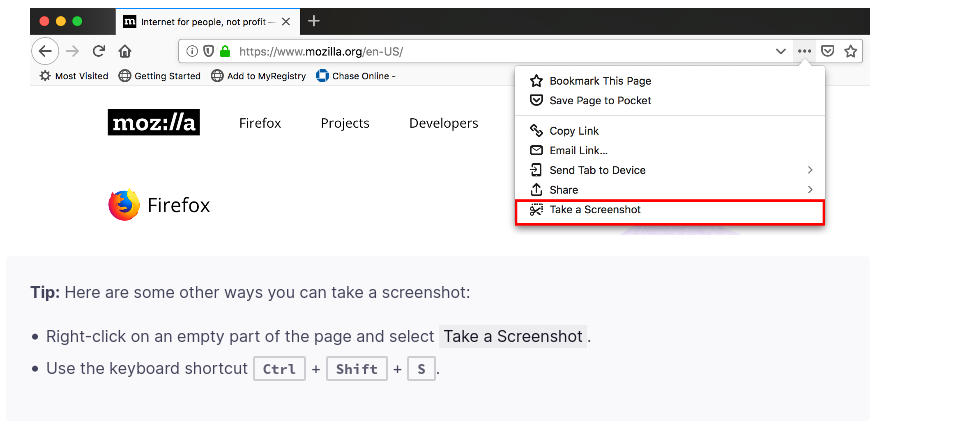
You can then choose to download it, or copy it to the clipboard. If you copy it to the clipboard you can actually save it to a file using xclip:
xclip -selection clipboard -t image/png > screenshot.pngTo take this one step further my most common use for this is pasting images into my this website. I created a hacky function in Emacs to make this easy (baking in the fact that for this hugo site images are stored in ../../static/images/ relative to the posts). It prompts for a name and saves the file in the right location as {name}.png and creates a Markdown image link in the current buffer. It doesn’t handle all the way things could go wrong (special characters in the name, clipboard is empty, file exists, etc.), but is a useful starting point.
(defun er/hugo-save-clipboard-image (name)
"Saves image from clipboard to NAME."
(interactive "sFile name: ")
(let ((outfile (concat "/images/" name ".png")))
(call-process-shell-command
(concat "xclip -selection clipboard -t image/png -o >../../static" outfile)
"/dev/null"
0)
(save-excursion
(insert (concat "")))
(forward-char)
))